Technology in the classroom has come a long way. It benefits teachers and students immensely. Technology has made my job better. That being said, technology is only wonderful when it works. As a teacher, I am my own IT department. When technology does not work, it is up to me to fix it, or I have to wait weeks for the district to fix it (if they can). So, today I’m going to share 5 tech tips for teachers that I use to keep my technology working, and my students on track while using it. These time-saving tips help me keep my sanity while using technology in the classroom.

#1: Hardwire EVERYTHING
This is probably my favorite tech tip for teachers. Wifi is wonderful. It’s convenient, it’s mobile. Unfortunately, it’s not always dependable. Nothing is worse than having a great lesson planned, only to have it ruined because the wifi was down. I have learned to keep all of my devices hardwired. Including my Promethean board. The only devices I don’t hardwire are the Chromebooks my students use because that is impractical. All other devices in my room are hardwired. I even purchased this handy converter to keep my laptop hardwired while at work.
I use a 50-foot long ethernet cord in my room along with duck tape to keep the cord out of the way. The benefit is that my Promethean board is always working at full speed.

#2: Tape students’ passwords directly to their devices.
I teach first grade and my students cannot remember their login information. By taping their important information directly to their devices, they are able to log in independently. I still have a few students who need assistance, but they can usually get a friend to assist them if I’m working with other students.
#3: Have charging stations in different sections of the room
If you are lucky enough to have a charging cart in your room this won’t apply to you. For the rest of us, charging can be a bit of a hassle. I assign each students’ device to a special charging station for the school year. This year, I have 4 different stations located in each corner of the room. In each section, I use a 6 outlet power strip. I then organize the charging cords (see tip #4). All year long students know where to pick up and put away their chrome books. It really cuts down on confusion.
#4: Organize charging cords with zip ties
Charging cords become tangled very easily. By plugging in all of the cords, and then placing a zip tie at the top and bottom section of the cords they do not become tangled. My cords never become tangled anymore.
#5: Assign permanent technology jobs
As teachers, we like to switch out jobs once a week. When it comes to technology jobs, however, some students are better organized than others. I assign student leaders permanent technology jobs in my classroom. These leaders make sure all chrome books are returned and charged daily. I pick responsible students who take their jobs seriously. When those students are absent, I do choose “substitutes” to fill in. Throughout the school year, I will periodically choose other jobs in the room which become permanent. Once a student has a permanent job they can’t have another one. The students really like it and usually, by the end of the year, everyone has some sort of permanent job which they’ve mastered. It really helps a lot.
For more tips and tricks check out this month’s Teacher Talk Authors Below.


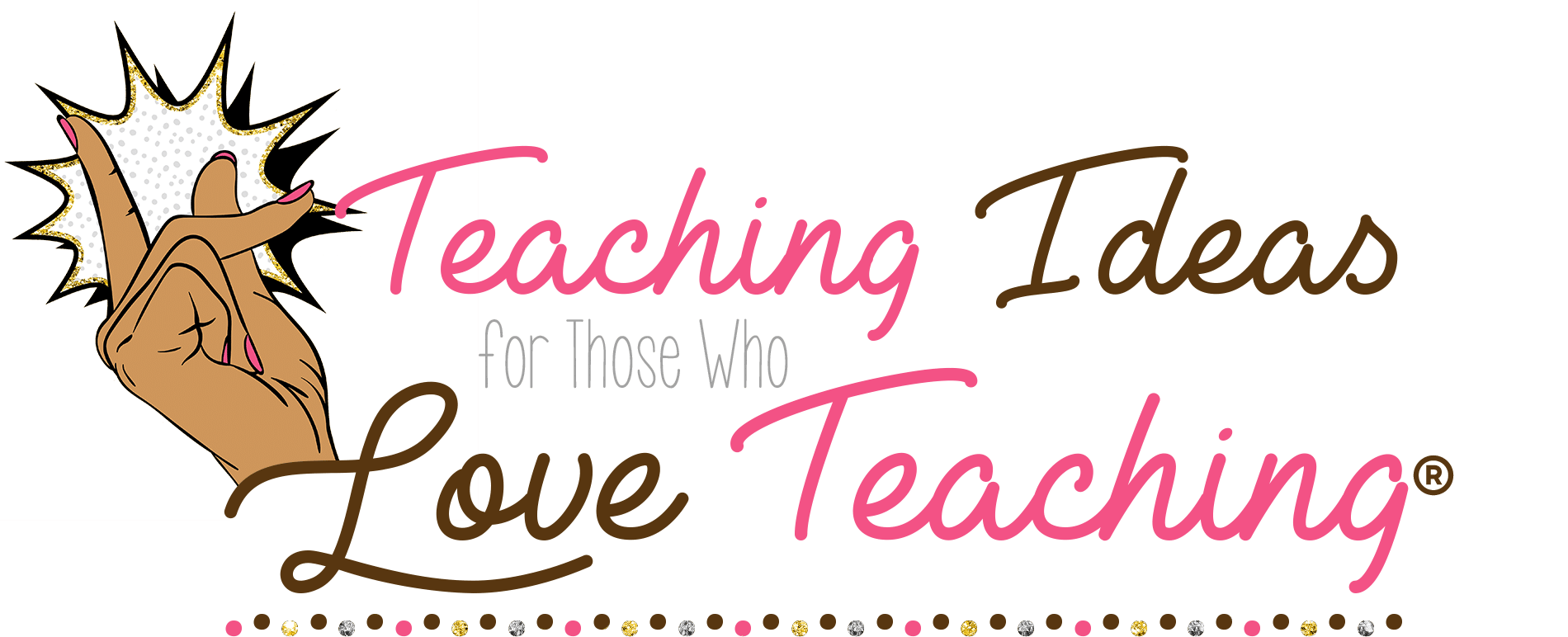



No Comments